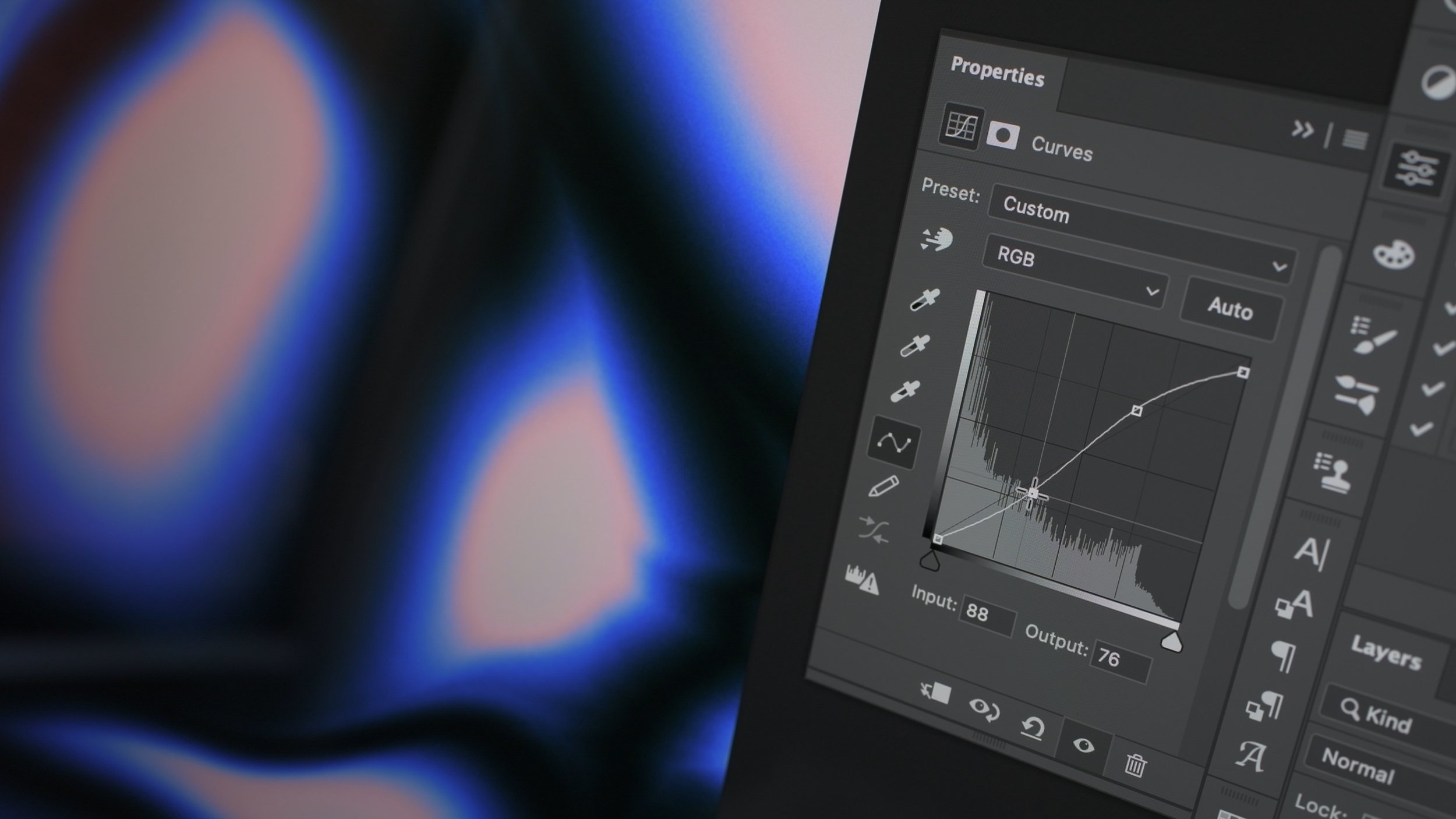
Work Smart blog is a collection of our favourite tips, tricks & techniques for unlocking the full potential of Adobe's creative tools and creating exciting work easier & faster
Making Non-Destructive Image Adjustments in Adobe Photoshop
Learn two ways of applying non-destructive image adjustments, the benefits of each workflow and special tips & tricks which will enable you to work smarter and have more control over the adjustments you are making.
Using Gradient Maps to Recolour Images in Adobe Photoshop
Adobe Photoshop Essentials: Learn how to apply, work with and modify Gradient Maps to unlock endless possibilities for image recoloring.
Making Tonal Adjustments Using Curves in Adobe Photoshop
Learn how to make simple, but impactful tonal adjustments to your images using Curves in Adobe Photoshop and enhance the look of photographs, graphics, artworks or illustrations.




